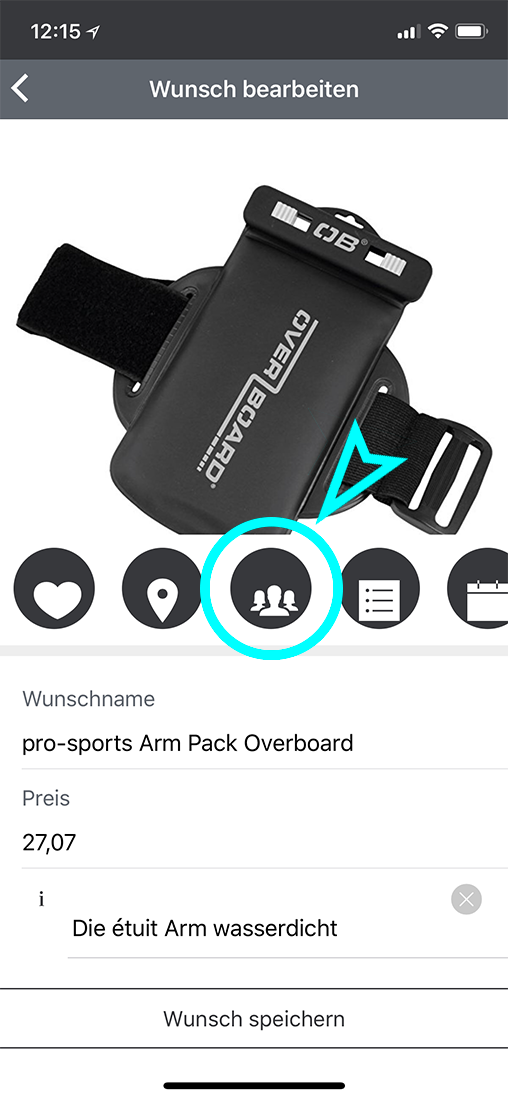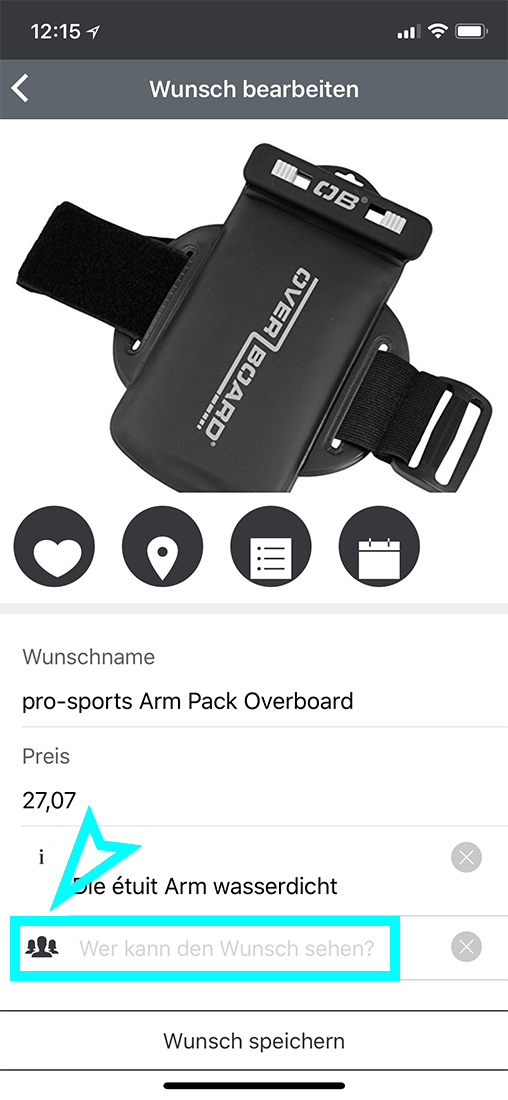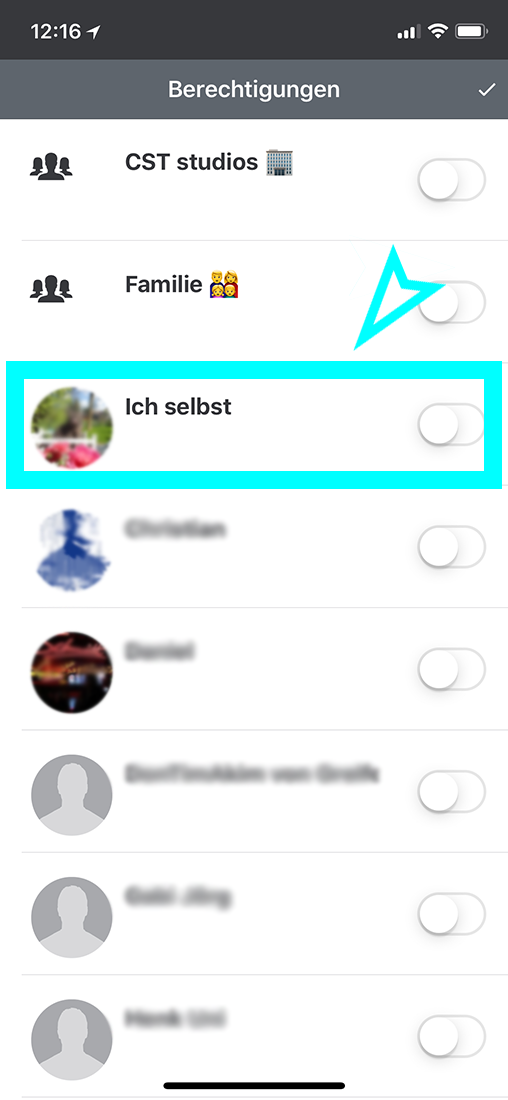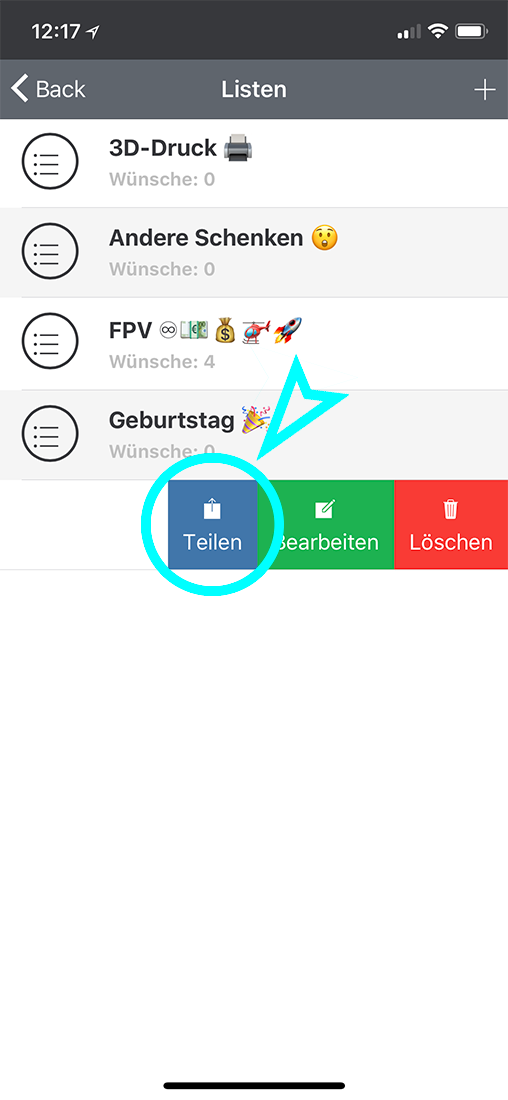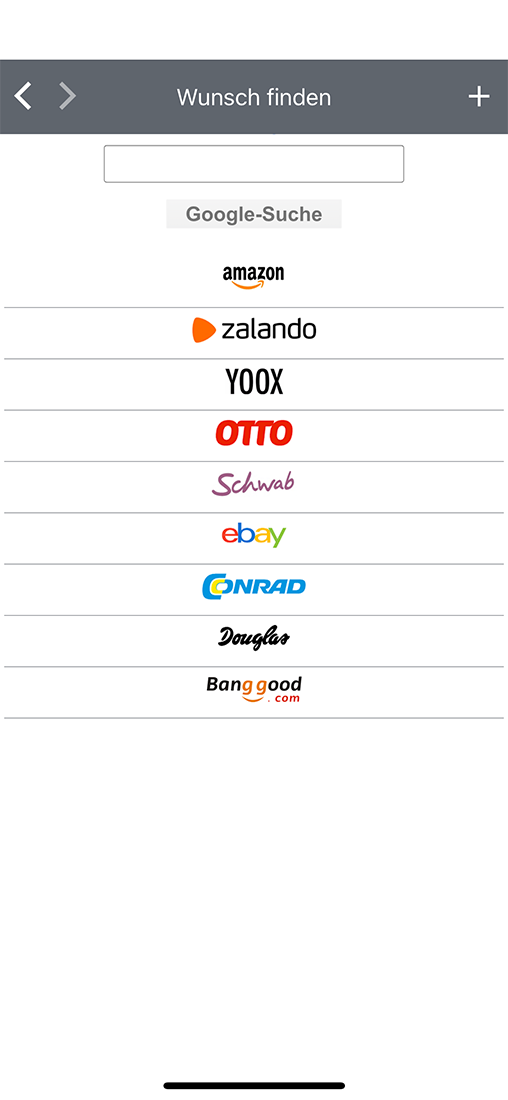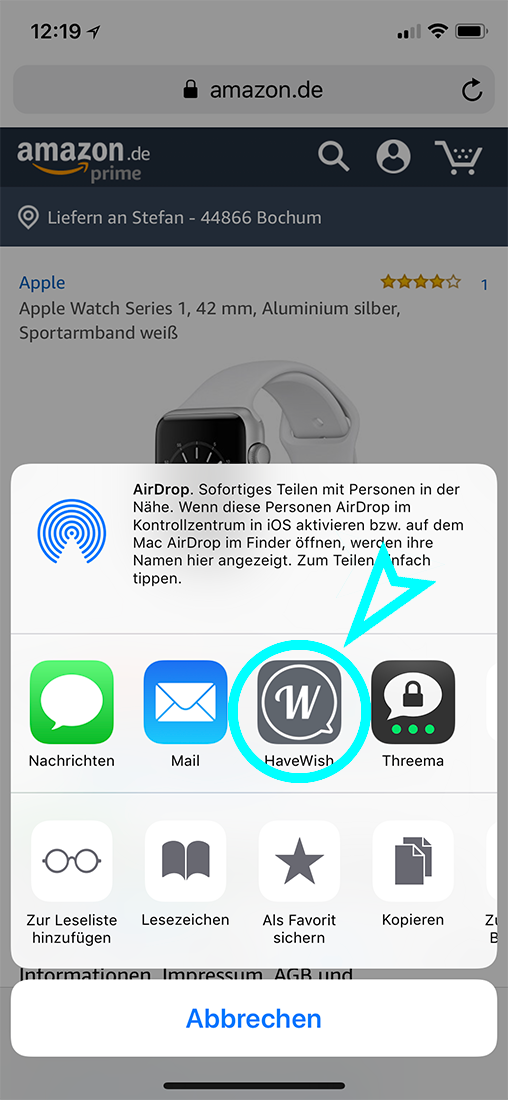FAQ - Häufig gestellte Fragen
What is the need for access to my contacts?
Access to your contacts is voluntary. This will allow us to see which of your contacts also uses HaveWish and display them in your contact list.
What is the need for access to my camera and photos?
Access to your camera and photos is voluntary. This allows you to take pictures in stores of items that you wish or to provide wishes with a picture from your picture gallery.
What is the need for access to my location?
Access to your location is voluntary. If you're in a store, you can add a place to the wish so your friends know where to buy the gift for you. You can also specify without your location where your friends can buy the gift for you.
Who can see my wishes?
If you have not specified a specific person for your wish, all persons who have your contact data (telephone number or eMail address) or are in your friend list on Facebook and also use the HaveWish app can see it. You can restrict this in the details of each wish by allowing it to individual contacts or groups to be visible. Only these people then are able to see this wish.
What if I subsequently make wishes visible only to individual persons?
Then the wish is deleted from the mobile of the persons no longer allowed and they can no longer see it.
How can I create a private wish just for myself?
What are groups for?
You can create groups and add contacts to those groups. So you can make certain wishes easily visible to several people. (Eg family, football club, work colleagues)
What are lists for?
With lists you can group your wishes for you. (For example, wishes about "hobby", "car", "house", "work").
Who can see my wishlists?
Your wishlists are for you, you can make the wishlists public and link them to family members who do not use the HaveWish app.
What is the group chat for?
With the chat you can coordinate with the friends of your contact about the desire to buy a gift together, without first asking for the contact details of the friends of your contact. It's a public chat, similar to Facebook groups.
Who can read the messages in the chat?
The messages in the chat are visible to anyone who has your friend in the contact list and who is allowed to see the wish. The contact who has saved the wish for himself can not see the chat.
How can I enter wishes?
There are several ways to enter wishes:
What can I do if something does not work as it should?
- By going to "My Wishes" click on the round button, then click "Find", you can search online stores or Google for articles and then save it in your wish list.
- By going to "My Wishes" click on the round button, then click on the "+" button, you can enter wishes manually
- Via "share to" function in your smartphone browser.
- Under "Browse" you will be shown wishes of all HaveWish users. You can save these with the most important details into your wishelist.
In the side menu of the HaveWish app you can contact us under "Help and Info" -> Write feedback and tell us your problem. We will gladly help you. If you do not give us an eMail address, where we should answer you, we will answer you by push message. You are also welcome to send us an eMail to info@cststudios.de.
I miss a useful feature in the app.
We are always happy to receive suggestions about the HaveWish app and extend the functionality constantly. Feel free to contact us via the side menu of the HaveWish app under "Help and Info" -> Feedback. If you do not give us an eMail address, where we should answer you, we will answer you by push message. You are also welcome to send us an eMail to info@cststudios.de.